INSTINCT: Authorization
The first time and before you authorize, the plugin is loaded in try out mode (figure 1).

(figure 1)
To authorize you can either press the "Learn How" Button at the bottom of the plugin or the 3-dots icon at the upper right side. This will take you to the settings view (figure 2).
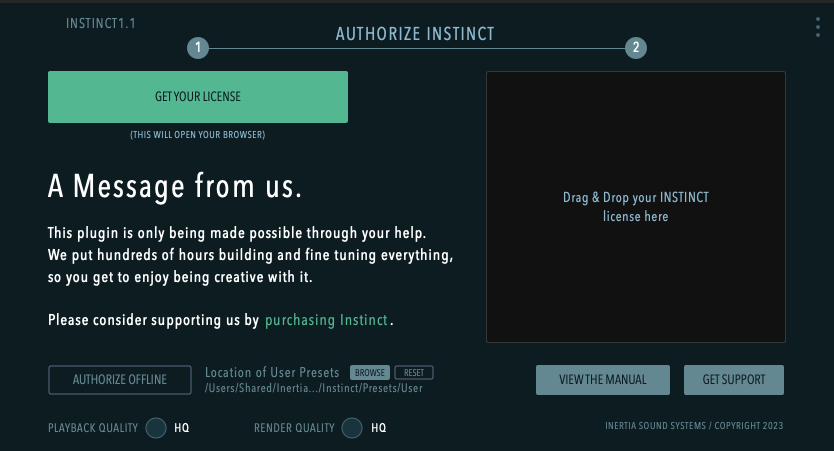
(figure 2)
Pressing the "GET YOUR LICENSE" button will download your instinct.aiu license file to your computer.
Drag & drop the license file on the rectangular authorization area and you're done!
Alternatively, you can click the authorization area to open the file browser and select instinct.aiu file from there.