HINDER: Deauthorization
To deauthorize the plugin, in case you need to transfer your license to a new computer, press the "DEAUTHORIZE PLUGIN" button.
A dialogue will appear, where you can verity that you are deauthorizing the current computer (figure 1).
When you deauthorize, the current computer in no longer authorized to run HINDER. You reclaim you license, and you are free to install HINDER on another computer.
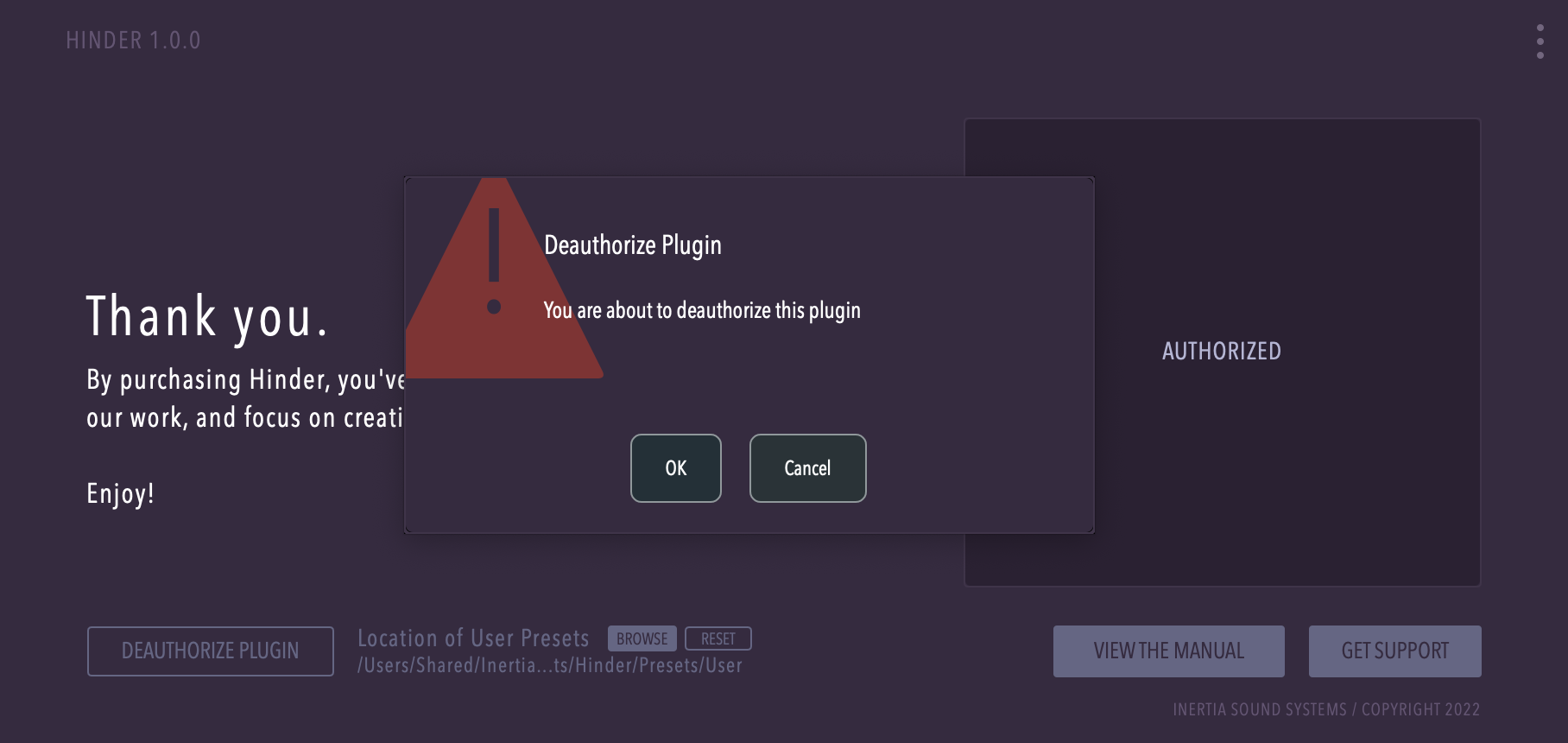
(figure 1)